Didn't expect to get blind by just watching the news.. Twitter @soon_K_

Didn't expect to get blind by just watching the news.. Twitter @soon_K_

New macOS update time! macOS 10.15.5 is out now with a new battery health feature Apple released macOS Catalina 10.15.5 today, adding a new battery health feature and new FaceTime options. That battery health feature could extend the life of your MacBook’s battery. Lithium-ion batteries, like the ones in a MacBook, slowly age over time, which means they typically begin to hold less of a charge as the computer gets older. Apple’s new battery health feature in macOS is designed to slow that aging process so that your battery will hold more charge over a longer period of time. Here’s how the feature works behind the scenes, as described by my colleagues Dieter Bohn and Jacob Kastrenakes last month: ...in certain cases, seeing 100 percent battery life in your menu bar may not necessarily mean it’s the maximum your battery could charge to. Instead of meaning that it’s charged to 100 percent of what the battery could take, it will now mean it’s charged to 100 percent of what the battery should take to maximize its lifespan. The new battery health feature will be turned on by default for new MacBooks that ship with macOS 10.15.5 or after you upgrade to macOS 10.15.5 if you’re using a MacBook that supports Thunderbolt 3 (which is any MacBook Pro released in 2016 or later or any MacBook Air released in 2018 or later). macOS 10.15.5 will also let you turn off the feature in group FaceTime calls that changes the size of the portrait of the current speaker, adds controls to let you better calibrate the Pro Display XDR, and has other bug fixes and improvements.

Still using Zoom? Zoom won’t encrypt free calls because it wants to comply with law enforcement If you’re a free Zoom user, and waiting for the company to roll out end-to-end encryption for better protection of your calls, you’re out of luck. Free calls won’t be encrypted, and law enforcement will be able to access your information in case of ‘misuse’ of the platform. Zoom CEO Eric Yuan today said that the video conferencing app’s upcoming end-to-end encryption feature will be available to only paid users. After announcing the company’s financial results for Q1 2020, Yuan said the firm wants to keep this feature away from free users to work with law enforcement in case of the app’s misuse: "Free users, for sure, we don’t want to give that [end-to-end encryption]. Because we also want to work it together with FBI and local law enforcement, in case some people use Zoom for bad purpose." In the past, platforms with end-to-end encryption, such as WhatsApp, have faced heavy scrutiny in many countries because they were unable to trace the origins of problematic and misleading messages. Zoom likey wants to avoid being in such a position, and wants to comply with local laws to keep operating across the globe. Alex Stamos, working as a security consultant with Zoom, said it wants to catch repeat offenders for hate speech or child exploitative content by not offering end-to-end encryption t0 free users. In March, The Intercept published a report stating that the company doesn’t use end-to-end encryption, despite claiming that on its website and security white paper. Later, Zoom apologized and issued a clarification to specify it didn’t provide the feature at that time. Last month, the company acquired Keybase.io, an encryption-based identity service, to build its end-to-end encryption offering. Yuan said today that the company got a lot of feedback from users on encryption, and it’s working out on executing it. However, he didn’t specify a release date for the feature. According to the Q1 2020 results, the company grew 169% year-on-year in terms of revenue. Zoom has more than 300 million daily participants attending meetings through the platform.
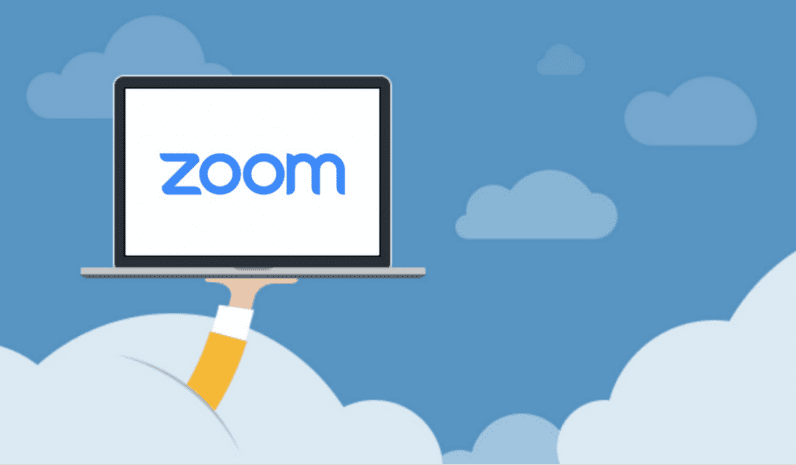
Finally, someone to beat tiktok..? Also from China tho TikTok has a new competitor: Zynn, a nearly button-for-button clone of TikTok that differentiates itself with one key twist — it pays users to sign up, watch videos, and convince others to follow suit. The app launched at the beginning of May, and it’s now the number one free app in Apple’s App Store and in the top 10 on Google’s Play Store theverge.com/2020/5/29/21274994/zynn-tiktok-clone-pay-watch-videos-kuaishou-bytedance-rival
:extract_cover()/https://meta-storage.neard.com/54b53072540eeeb8f8e9343e71f28176.20200601094513.1591004713.2577.jpeg)
A group for the nerds.

0 Followers
0 Followings
108 feeds