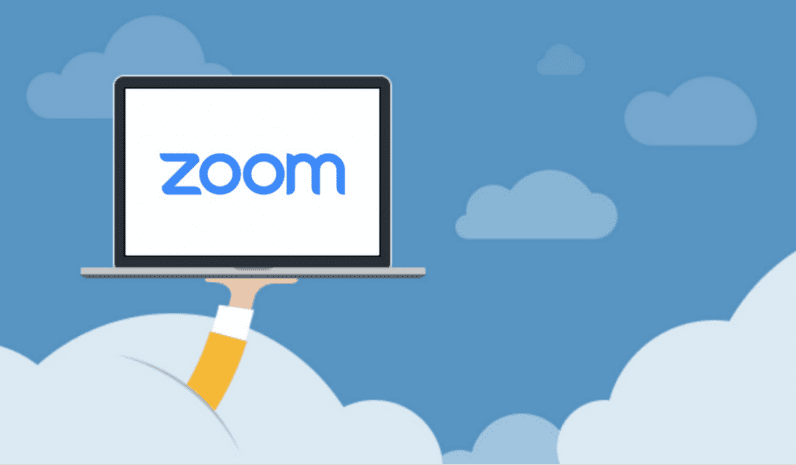Hottest new tech brand in India: Realme announces its first smartwatch and TVs!
Realme’s explosive performance in India has made it one of the fastest growing smartphone brands in the world, and today the company is expanding into the nebulous “lifestyle tech” market with products in new categories.
First up is Realme’s first smartwatch, imaginatively called the Realme Watch. It has a square design with a 1.4-inch 320x320 LCD display and runs what appears to be a custom version of Android. It can display notifications, control music, hang up phone calls, and do other typical smartwatch things.
Realme is claiming 7 to 9 days of battery life from the watch, or 20 days in its power-saving mode. After my experience with the new watch from technological stablemate Oppo, though, I’d want to check that claim for myself.
Realme’s watch has much of the same functionality as the fitness band that the brand launched in March, including a heart rate sensor, sleep monitoring, and the India-targeted cricket-tracking mode. The larger screen makes this look more like a Fitbit-style watch, though, and the bands are easily removable if you want to switch up the style.
The Realme Watch will cost Rs. 3,999 (~$50) and will be available from Flipkart and Realme.com on June 5th.
Next is the Realme Smart TV, a pair of Android TV sets that sees Realme follow smartphone makers like OnePlus and Xiaomi by moving into the TV market in India. There’s a 32-inch 720p option and a 43-inch 1080p model — no 4K option here, though Realme claims the sets support HDR10 and HLG, reaching up to 400 nits of brightness. They use a quad-core MediaTek processor and have Dolby Audio-certified 24W quad speakers.
The TVs will go on sale on Realme’s website and on Flipkart on June 2nd. The 43-inch set will sell for Rs. 21,999 ($290) while the 32-inch model is Rs. 12,999 ($170).
Other products announced today include the Rs. 2,999 ($40) Realme Buds Air Neo, a better-sounding pair of truly wireless earbuds, along with a new 10,000mAh power bank for Rs. 999 ($13). They’ll both be available today.
:extract_cover()/https://meta-storage.neard.com/54b53072540eeeb8f8e9343e71f28176.20200601094513.1591004713.2577.jpeg)